Welcome to the Ready Signal API.
This guide explain how to authenticate, access endpoints, and retrieve processed signal data using the Ready Signal Platform.
The API allows you to:
– Programmatically generate and manage your Signals
– Retrieve processed data and metadata
– Automate model inputs and workflows
Base URL:
https://app.readysignal.com/api/
1. Get an Access Token
To use the Ready Signal API, you’ll need an access token to authenticate your requests:
Log in and locate your API credentials
1. Log in to your Ready Signal Account
2. Open an existing Signal or create a new one.
3. Select Output for the Signal
4. In the API Credentials section clip the copy icon next to your access token
That’s it. You will use that token to authenticate your next requests.
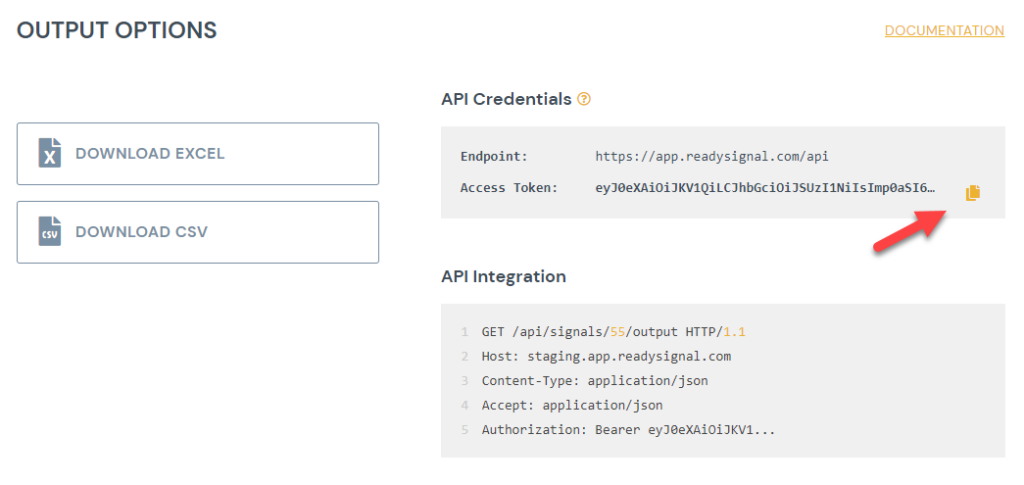
2. GET My Signals
Retrieve a list of all signals associated with your Ready Signal account. Each record includes summary information such as configuration, time range, status and output links.
Request
GET /api/signals
Headers
| Key | Value | Required | Description |
Authorization | Bearer {token} | Yes | API authentication token |
Accept | application/json | Yes | Response format |
Content-Type | application/json | Yes | Request format |
Example Request
GET /api/signals HTTP/1.1
Host: app.readysignal.com
Content-Type: application/json
Accept: application/json
Authorization: Bearer eyJ0eXAiOiJKV1QiLCI1N...bGciOiJSUzI1Nmqhi6A
Example Response
{ |
3. GET Signal Metadata
Retrieve detailed information about a specific signal ID, including configuration, metadata.
This endpoint is typically used to inspect a signal’s setup and metadata before fetching its output.
Request
GET /api/signals/{signal_id}
Headers
| Key | Value | Required | Description |
Authorization | Bearer {token} | Yes | API authentication token |
Accept | application/json | Yes | Response format |
Content-Type | application/json | Yes | Request format |
Query Paramaters
| Parameter | Type | Required | Description |
optimized | Boolean | Optional | When present (or set to 1), returns optimized signal metadata. Only available for signals generated by auto-discovery (or Market Scout in the GUI) where create_custom_features = 1. |
Example Request
GET /api/signals/48 HTTP/1.1
Host: app.readysignal.com
Content-Type: application/json
Accept: application/json
Authorization: Bearer eyJ0eXAiOiJKV1QiLCI1N...bGciOiJSUzI1Nmqhi6A
Example Response
{ |
4. GET My Signal Output
Retrieve the processed output data for a specific signal ID
Each response is paginated, returning up to 1,000 records per page. Use the page query parameter to request additional pages. If a page number greater than the total available pages is requested, the API will return an error response.
Request
GET /api/signals/{signal_id}/output
Headers
| Key | Value | Required | Description |
Authorization | Bearer {token} | Yes | API authentication token |
Accept | application/json | Yes | Response format |
Content-Type | application/json | Yes | Request format |
Query Parameters
| Parameter | Type | Required | Description |
page | Integer | Optional | Page number for pagination (default = 1). The API returns an error if the requested page does not exist. |
optimized | Boolean | Optional | When present (or set to 1), returns optimized signal output. Only available for signals generated by auto-discovery (or Market Scout in the GUI) where create_custom_features = 1. |
| startDate | String (YYYY-MM-DD) | Optional | Filters output to data starting on or after this date. |
endDate | String (YYYY-MM-DD) | Optional | Filters output to data ending on or before this date. |
useTargetVariableDates | Boolean | Optional | When present (or set to 1), limits the output to the date range of the target variable. |
Example Request
GET /api/signals/48/output?page=1&optimized=1&startDate=2020-01-01&endDate=2020-06-30 HTTP/1.1
Host: app.readysignal.com
Authorization: Bearer eyJ0eXAiOiJKV1QiLCI1N…bGciOiJSUzI1Nmqhi6A
Accept: application/json
Content-Type: application/json
Example Response
{ |
5. POST Auto Discovery
Ready Signal analyzes your data to identify and recommend external factors like weather, economic, and demographic trends that impact your unique business every day. There are two types of methods to start an Auto Discovery: Array or File. Currently Auto Discovery is working with “Month” and “Day” time grains, so all dates must be the first day of each month. Auto Discovery processing is asynchronous.
You have four ways to know when the signal processing has been completed:
- You can track the status from the Dashboard;
- A email is send by Ready Signal when processing is complete;
- Verify by API the status processing using My Signal Details endpoint;
- Passing a URL in the callback_url parameter so that Ready Signal can notify your system by send a GET request with parameter signal_id in query string.
Request
POST api/auto-discovery/arrayPOST api/auto-discovery/file
Headers
| Key | Value | Required | Description |
| Authorization | Bearer {token} | Yes | API authentication token |
| Accept | application/json | Yes | Response format |
| Content-Type | application/json | Yes | Request Format |
Request Parameters
| Parameter | Type | Required | Description |
| callback_url | URL | Optional | URL to receive a GET callback with signal_id when processing completes. |
| filtered_geo_grains | String | Optional | Filter which geographies are included in discovery. Options: usa, nonusa, or all. |
| create_custom_features | Boolean | Optional | Enables custom feature generation if set to 1. |
| signal_name | String | Optional | A custom name for the generated signal. |
| data | Array of Objects | Yes (if not file) | Array of data objects containing your time series. |
| file | Excel or CSV | Yes (if not data) | Excel or CSV file containing your time series. |
Data Object
| Field | Type | Required | Description |
| Date | String (YYYY-MM-DD) | Yes | Date of the observation (first day of month). |
| Value | Numeric | Yes | Value of your target variable (custom feature). |
5.1 POST /auto-discovery/array
Start an auto-discovery process by sending an array of data objects.
Example Request
POST /api/auto-discovery/array HTTP/1.1 |
Example Response
{ |
File Input
Start an Auto Discovery process by uploading a CSV or Excel file. You can download a template file from the Ready Signal application to ensure correct formatting.
Example Request
POST /api/auto-discovery/file HTTP/1.1Input create_custom_features: 1 |
Response
{ |
